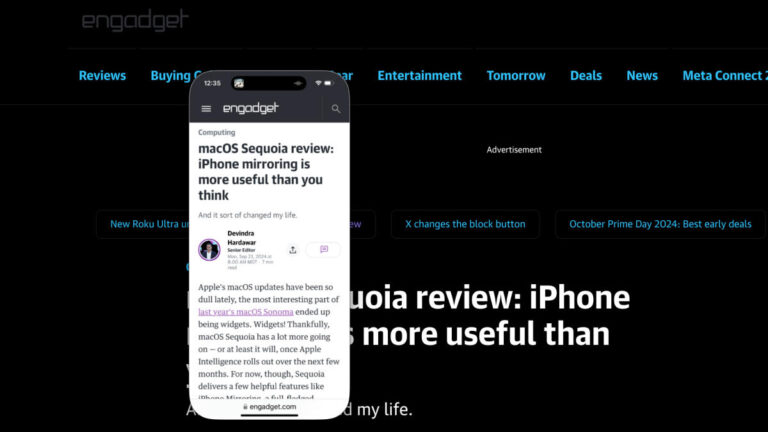Apple’s latest macOS Sequoia and iOS 18 offer a convenient new feature for seamlessly switching between devices on desktop. iPhone Mirroring allows users to display their phone’s screen on their computer, enabling interaction through the use of a mouse and keyboard. To utilize this feature, certain requirements must be met, such as having an Apple Silicon Mac (late 2020 and later) or an Intel-based model with the Apple T2 Security Chip (2018 to 2020), along with macOS Sequoia installed. Wi-Fi and Bluetooth must be enabled on both devices, and each must be signed in with the same Apple Account that has two-factor authentication activated. The iPhone must be locked for the feature to work, and it will disconnect temporarily if unlocked. The setup process for iPhone Mirroring involves opening the app on the Mac, approving notifications, and adjusting the app settings for optimal usage. Users can resize the app window and interact with their virtual iPhone on their Mac using various shortcuts and gestures. Features such as Universal Clipboard and AirDrop can also be used while using iPhone Mirroring to transfer files between devices. Preferences for authentication settings and multiple iPhones tied to the same Apple Account can be managed in the app’s settings menu. Overall, iPhone Mirroring offers a seamless experience for users to access their iPhone on their Mac desktop.